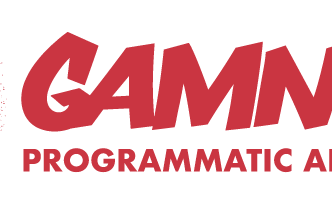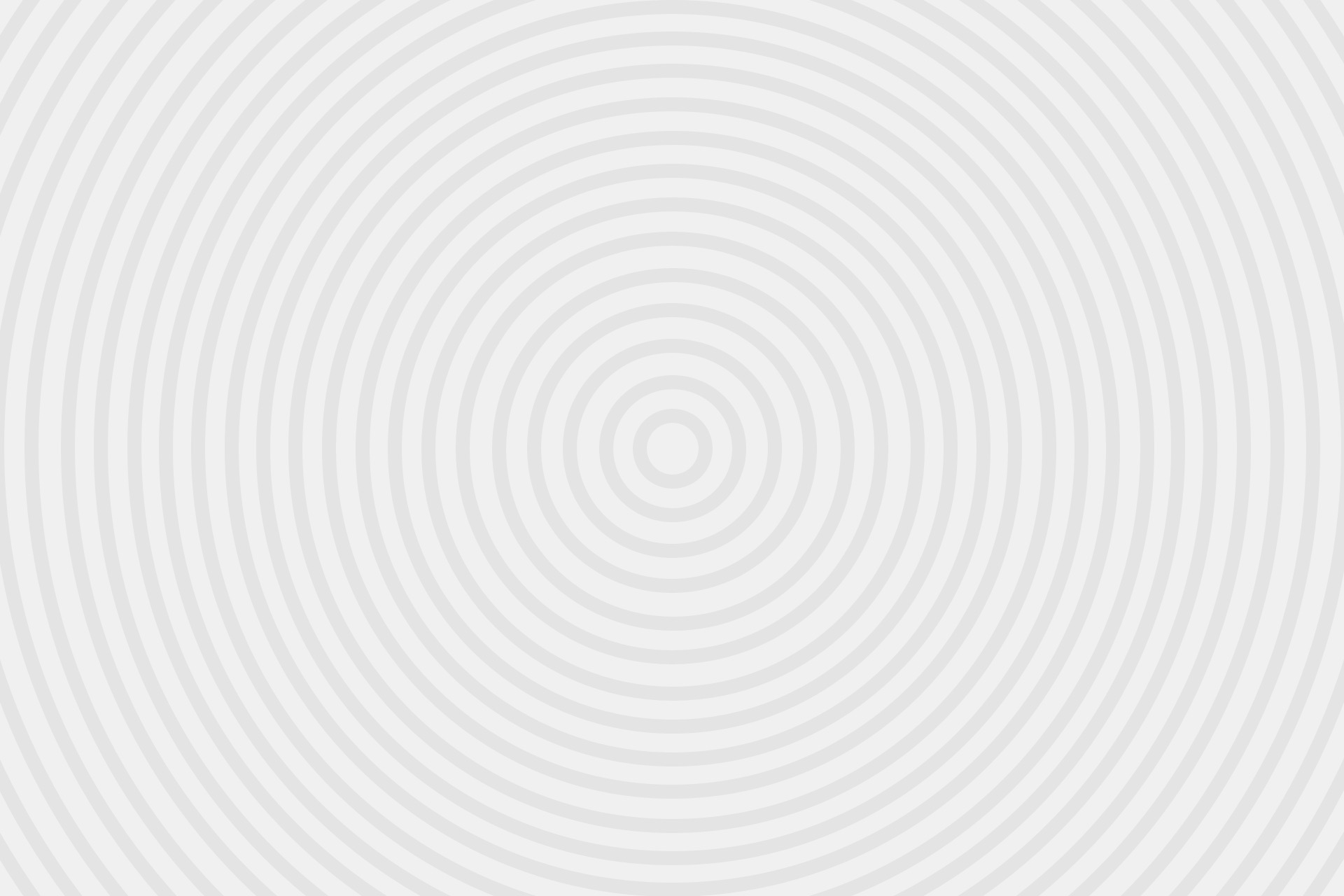With the dramatic rise in mobile payment options and tap-enabled debit and credit cards, the way in which we receive receipts for our purchases seems archaic by comparison. Traditionally, a paper receipt is given to a paying customer as proof of purchase. If you need to make a return, you’ll also need to hold onto it and provide it to a salesperson or cashier during the transaction.
Unfortunately, these receipts add up and storing or organizing them can be a hassle. In some cases, like for tax purposes, you’ll even need to hold onto them for months at a time. Thankfully, there’s an easier way with a scanning app.
Scan With Your Smartphone
 Like for most things, it’s no surprise there are apps designed to tackle this problem. Whether you use Android or iOS, scanning applications are aplenty but they’re not all created equal.
Like for most things, it’s no surprise there are apps designed to tackle this problem. Whether you use Android or iOS, scanning applications are aplenty but they’re not all created equal.
For example, some scanning apps are designed to scan almost any generic paper document. Using your camera, all you have to do it take a well-lit photo of your document and the app does the rest. It then converts the document to a PDF file which can be saved to your smartphone, emailed or stored on a hard drive.
Scanning apps designed specifically for receipts, however, offer a much more detailed approach to scanning and saving. Scanning itself is much the same and is done using your smartphone’s rear-facing camera. Once the photo is taken, you can automatically or manually adjust the brightness, contrast or change the photo to black and white in order to create the clearest digital copy of your receipt. Furthermore, receipt scanning apps have the ability to organize and store your receipts easily and conveniently.
ScanTicket Receipt Scanner
A great example of a comprehensive and easy-to-use receipt scanning app is ScanTicket. With SanTicket, you can scan your receipts, online orders, coupons and tickets in order to track your expenses. Simply scan your receipt using your phone, edit the photo and add a total price, name and date. This data is then stored to help control your spending and stay within a budget.
Members with premium subscriptions have access to even more functionality, like unlimited storage and the ability to store and sync tickets and receipts across all of their devices.
Benefits of Scanning Your Receipts
Convenient
Instead of keeping every physical copy of a receipt or ticket, apps like ScanTicket allow you to store them digitally. By having them all in one place, you not only save yourself the trouble of sorting and storing them at your home or office, but they can also be accessed and recalled instantly with the touch of your screen.
Secure
Receipts are notorious for being misplaced—sometimes they go into a bag or pocket never to be seen again. By using a receipt scanning application, however, you can rest assured that your receipts, tickets or online orders are stored safely. By using an app such as this, you won’t have to worry about losing your physical copy ever again. This is especially useful if you know you’ll need it later, like when you’re required to show receipts for reimbursement purposes or when making returns.
Fiscally Responsible
Scanning your receipts is a great way to keep a record of your spending and help yourself stay within your budget. By entering your receipt totals, names and dates, you’ll develop a comprehensive overview of all your expenses and get a better idea of when and where you can make improvements in your spending habits.
If you’re someone that finds themselves losing track of their spending or even someone who just wants a better way to catalogue the clutter that keeping physical receipts and tickets can create, scanning applications are available for download to your smartphone or tablet and offer a number of different features to help you improve organization and track better.