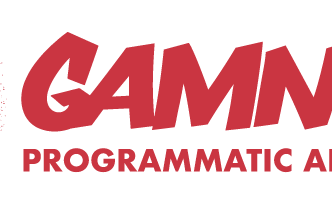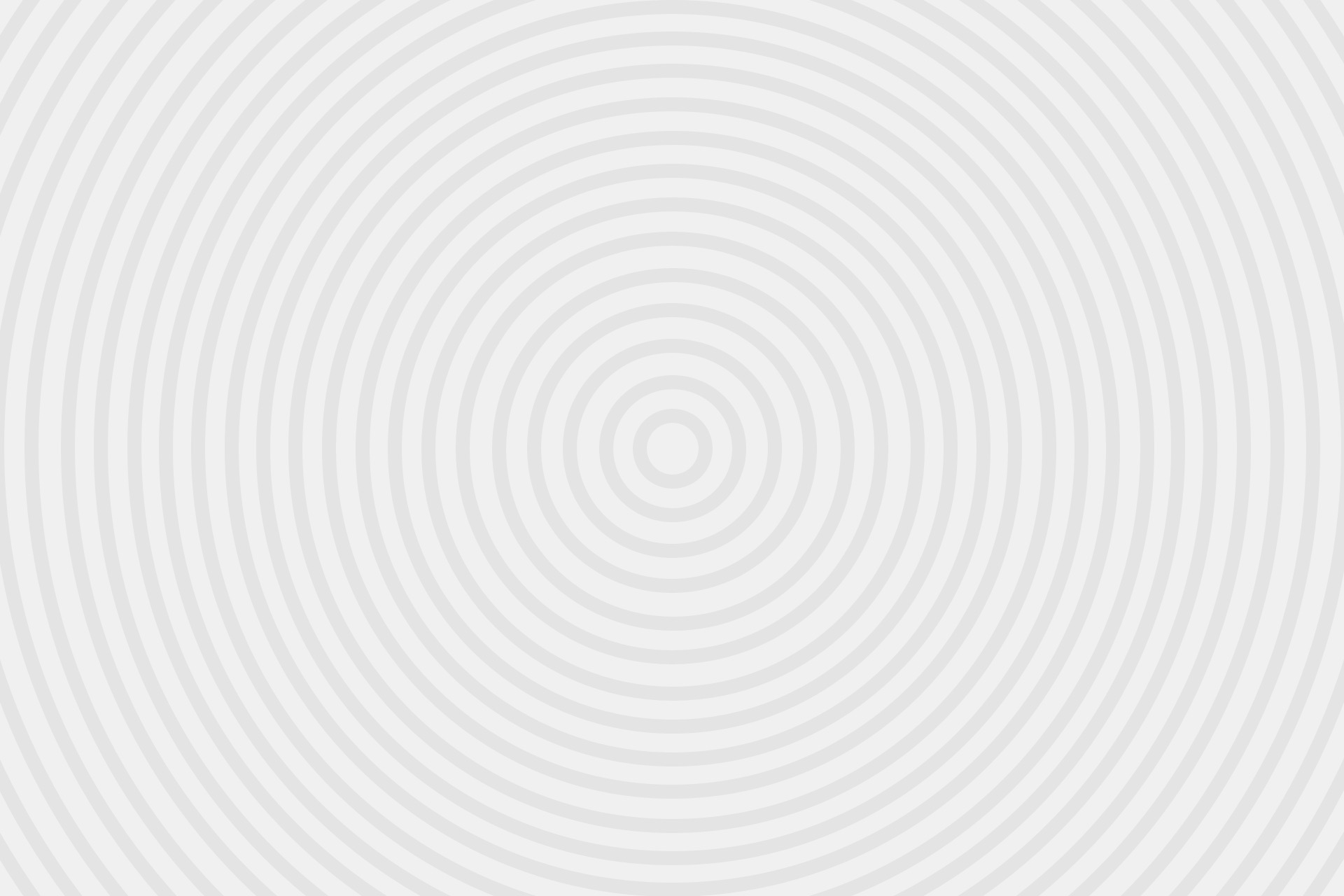Every day, we leverage technology to make our lives easier and more convenient. One of the conveniences that most people seem to have overlooked is the digital storage of receipts. When you scan your receipts, you can store them in digital formats. This guide will show the benefits of digital receipt storage, and the products that you can use to scan your receipts.
Why do you need to scan receipts?
Well, the obvious answer is: « To create digital copies of your receipts« . Paper is a very fickle material. You have a better chance of keeping your records for longer periods of time if you store them in a digital format. A more detailed answer to the question would reveal three reasons why you would want to keep a record of your receipts:
i. To keep track of your expenditure
You can’t achieve financial discipline without having a system in place to track your expenditure. Keeping a record of your expenditure allows you to review how you spend money, and cut back on unnecessary costs. With most financial transactions requiring receipts, scanning your receipts is one of the most effective ways to keep an accurate record of your expenditure.
ii. To effectively process expense reports
If your job provides you with an expense account, then you know how stressful it is to provide all receipts when processing claims. Keeping all receipts in a digital format gives you a stress-free option to keep track of your expenditure. You even get the added convenience of sending your expense report via email rather than in person.
iii. You can effectively file your tax returns
Receipts are required when claiming tax returns and this process can be significantly improved if you store your receipts digitally. Most tax accountants prefer reducing their paperwork workload by receiving your receipts in a digital format. Scanning your receipts also ensure that you don’t miss out on tax return claims through lost receipts.
What receipt scanning products are available to you?
Having covered the benefits that you could get from digitally storing your receipts, we now have to analyze the products available in the marketplace that you can use to scan your receipts. Depending on your needs, one of the following options could suit you.
i. A traditional desktop scanner
Sometimes old solutions can work for modern problems. The scanner has been around for decades, and is one of the tools that you can use to keep a digital record of your expenditure. One of the benefits of using a ‘traditional’ scanner is that it is a must-have fixture in most offices. You won’t have to look far to get access to one.
If you are not in an office environment, then this might not be the option for you. To keep track of your personal expenditure, the cost of buying a new scanner for your home is a bit prohibitive. Since scanners are not portable, they won’t work well for professionals who are always on the road (such as traveling salespeople).
ii. A portable hand-held scanner
This is a solution that suits professionals who are always on the move. Portable scanners are quite small and most are USB powered. You don’t need a power outlet, or desk space to use one. Most modern portable scanners have inbuilt OCR (Optical Character Recognition) functionality, which will allow your scanned receipts to be ‘readable’ in their digital formats.
iii. Mobile-based scanning apps
In this modern age, almost everyone has a smart mobile device. Regardless of the mobile platform that your device uses, a quick search on your app store will reveal dozens of apps that can be used to scan your receipts. For iOS users (iPhone and iPad owners), the ScanTicket receipt scanner is a popular choice.
It is designed specifically to scan receipts, airline tickets and coupons. It has an inbuilt OCR function which will ‘read’ and record the name of the vendor, the date and the cost on your receipt. This makes it easy to sort your receipts by date and vendors. Your receipts can be stored on the cloud to make them accessible on any internet enabled device.
What receipt scanning device should you get?
Well, this depends on your specific needs. For a business, the best option would be a desktop scanner. This can be used by multiple people, and can handle multiple scans on a daily basis. The cost of purchasing a scanner will be easily offset by the convenience that such a device can offer.
If you are a traveling salesperson, or someone in a small one-person office, then a portable scanner makes more sense. It is more affordable than a desktop scanner, and can still handle a sizeable scanning workload. With most being USB powered, all you need to do is to plug it in your laptop and digitally store your expenditure.
If you just want to keep track of your personal expenditure, then it doesn’t make sense to purchase a scanner. Install a receipt scanning app on your mobile device. There is no significant cost involved, just a few dollars for the monthly subscription to the service. Since you will be scanning a few receipts per day, you won’t need the efficiency of a desktop or a portable scanner.