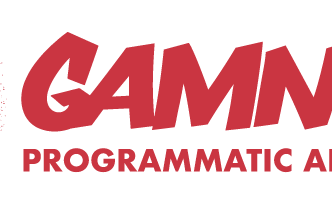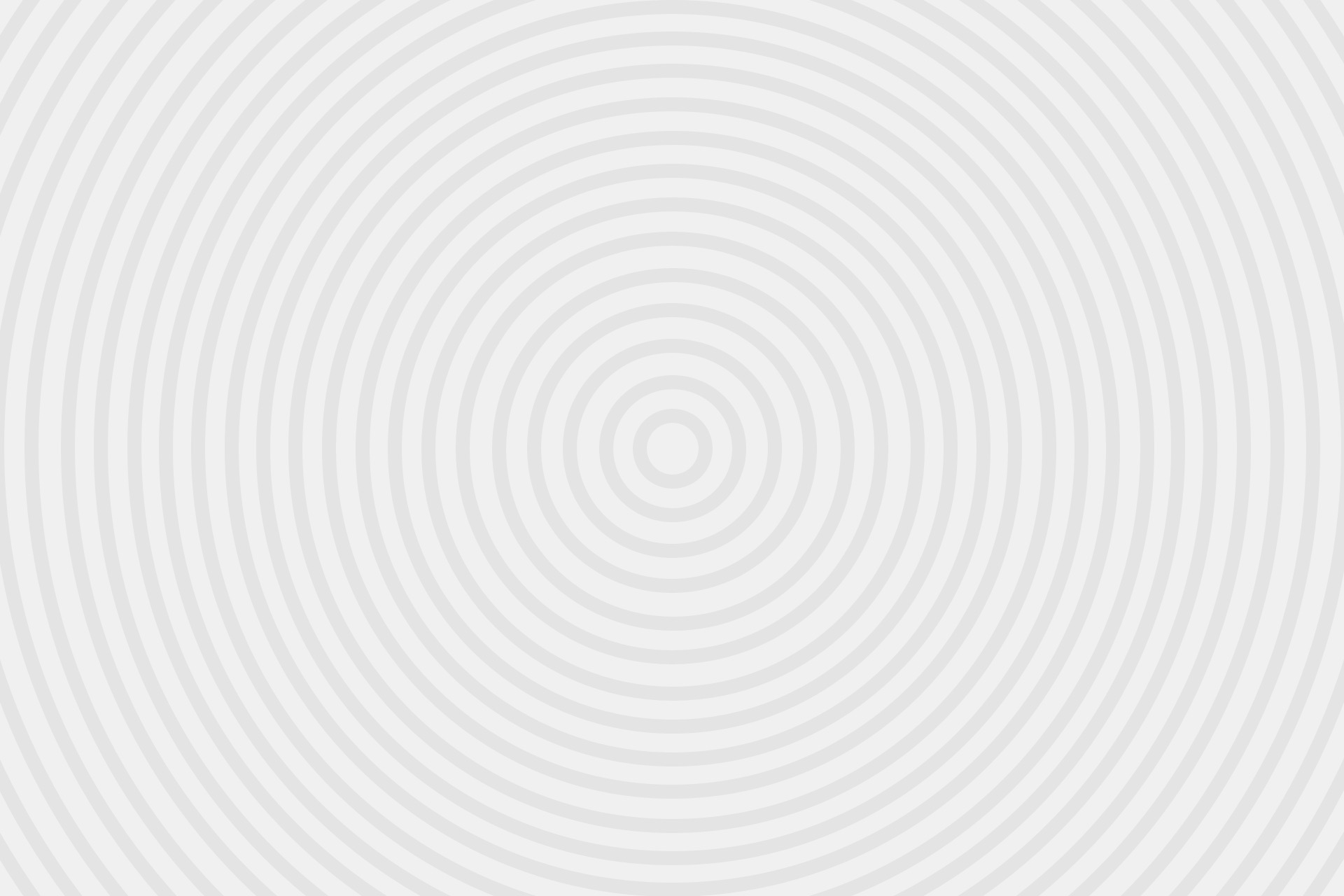Waking up in the morning is never easy for many people, especially during weekends, Mondays, and Fridays. For some people, waking up is not just difficult, it is near impossible in some instances and standard alarms do not help. These common alarms aren’t loud enough, they come with unlimited snooze buttons, and to top it all, the blankets are just so damn warm and comfortable. One of the best solutions, especially for iPhone users is using the iPhone alarm clock apps.
Today, the App Store contains dozens of alarm clock apps, but they work differently and not all of them are worth your consideration. In this ultimate guide, we review the best 10 iPhone alarm clocks that you should use.
Setting Up and Managing Time & Alarms on Your iPhone
Before looking at the best iPhone clock application options, it is important to understand how to manage time and alarms. Here are the main steps to follow:
How to Set an Alarm on Your iPhone
- On your iPhone, open the clock app, identify the alarm tab and tap it.
- Then, set the time for the reminder. Do you want the alarm to wake you up in the morning, or in the afternoon to avoid over napping? Some clocks can even soothe you to sleep.
- You can also select one of the following options:
- Repeat: Simply tap to set up a recurring alarm on your iPhone.
- Label: This option allows you to rename the alarm. It is a very useful feature, especially when dealing with several alarms on your iPhone.
- Sound: To pick the preferred sound for your alarm, you only need to tap the sound icon.
- Snooze: This allows you to check the snooze option when the alarm on your iPhone rings.
- Save: Make sure to save the settings before exiting so that they can take effect.
Setting Your iPhone Alarm’s Sound
Setting your iPhone alarm clock sounds is pretty straightforward. Simply navigate to the Settings>Sounds &Haptics. Then, note the Ringers and Alerts, and drag the slider either right or left to adjust the volume. Note that an alert will play as you drag the slider, making it easy to hear the volume and set it to the preferred level.
If the volume of your iPhone alarm clock sounds is too low or quiet, you might also want to turn on the change with button option.
Set the Time and Alarm with Siri
Siri is an intelligent assistant that allows IOS device users to provide voice commands to run their mobile devices. Here is a demonstration of how to change the clock on the iPhone using Siri by giving voice commands, such as the following.
- “Wake me up tomorrow at 5:30 AM.”
- “Set my Morning Wake Up Alarm.”
With these commands, the intelligent SIRI will set the alarm to wake you up or remind you of an important task.
Editing and Deleting Alarm on Your iPhone
If you had set iPhone 7 alarm clock to wake you up at 7 AM every day, but now need to wake up earlier, it is important to edit it. See the main procedure for editing and deleting alarm on your phone below:
- Start by opening the clock app on your iPhone and tap the Alarm tab.
- On the upper-left corner, tap edit.
- Then, take the alarm, make the adjustments, and save the changes.
If you want to delete, open the alarm app, swipe left, and tap delete. You can also tap Edit, Tap the clock alarm, and delete the alarm.
With your alarm clock iPhone 6, you can set the phone to not only wake you up but also remind you when to go to sleep. The app you select, as we are going to demonstrate in the reviews below, can also soothe you to fall asleep faster.
Get Help with Alarm Clock App iPhone
Most alarm clock apps on iPhones will not be affected by the ‘Do not Disturb’ or ‘Ring Silent’ switch. This implies that even if your iPhone is in Silent mode, the alarm will still work.
If your iPhone alarm clock is too quiet, it only vibrates, or is not working as you anticipated, here are some things that you need to check:
- Set the volume on the phone to reduce or increase the sound.
- If the iPhone alarm clock only vibrates, check again to ensure the sound is not set to none.
- Some clock app designers also offer support to their users. So, you might want to reach to their respective sites if the iPhone alarm clock not working to check for a solution or chat with their support for help.
When adjusting your iPhone’s time to change how the app behaves, using the manual option is not recommended because since it can have impact on the settings.

Top Ten Best Clocks Apps for iPhone
When looking for clock alarm apps for iPhone, it is important to go for the type that comes with additional features to extend their functionalities. Here are some of the best apps to consider:
Alarm Clock Radio
![]()
Coming at the top of the list is this 4.9-star rated Alarm Clock Radio, a simple and beautiful app that will revitalize how your iPhone works. We were impressed by the app’s gorgeous themes that allow you to customize how it looks on the screen. What a great way to make your day start with a smile?
Another awesome feature of the Alarm Clock Radio is the Radio and Podcast. These features allow you to listen to your favorite radio station and podcasts, especially when relaxing in the evening, in the morning, on weekends or at night. Some people prefer using the app for entertainment through the radio and podcasts.
[mks_col]
[mks_one_third]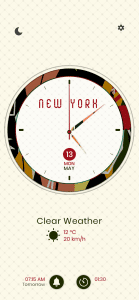 [/mks_one_third]
[/mks_one_third]
[mks_one_third]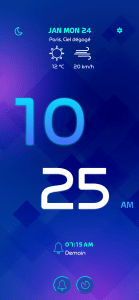 [/mks_one_third]
[/mks_one_third]
[mks_one_third]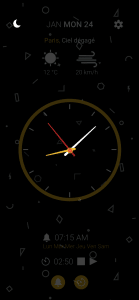 [/mks_one_third]
[/mks_one_third]
[/mks_col]
Other Features of Alarm Clock Radio
- Comes with a magic slider: The feature allows you to adjust the brightness levels by simply double-tapping the screen of your iPhone.
- Easy-to-use and fully customizable alarm sounds: With this feature, you can select the sounds that will easily soothe you to sleep or wake you up in the morning. You can even set different alarm sounds for varying days.
- Repeat alarm function: Many are times when a single alarm is not enough to get you out of the bed. To address the problem, this function ensures the alarm rings repeatedly until you get out of the bed.
- Weather monitoring: To help you decide what to wear and plan for the day more effectively, the Alarm Clock Radio app’s weather monitoring feature will come in handy. It provides live local weather in both Fahrenheit F and Celsius °C, meaning that you do not have to start working out conversions.
These are only a few of the features that you will get for using the Alarm Clock Radio app. You also get to enjoy a three-day free trial, which is ample time to test most of the features in the app. Once the trial period is over, the app requires you to make a subscription of $7.99 per week.
To make it easy for you to manage the subscription, it auto-renews 24 hours before the expiry of the current period. So, if you want to unsubscribe, make sure to do it about 24 hours before the expiry of the current session. Consider going for the Alarm Clock Radio Premium Pass option to use the app for free without its terms and conditions.
Pros
- Easy to use.
- Comes with a lot of impressive features.
- Awesome user interface.
- Combines alarm, clock, and weather into a single app.
- Free three-day trial period.
Cons
- It is not free.
Alarm Clock for Me
Coming second to our top pick is the Alarm Clock for Me app. When you install this app, it comes with the functionality of six indispensable apps in one, including alarm, clock, sleep timer, weather, countdown, and a flashlight.
It is designed with an intuitive user interface that makes it easy to select top-of-the-range designer themes. The app allows you to create a wake-playlist, making it easy to operate on a fixed time. You will also love the built-in weather feature that makes it really fun to plan the day. To cap it all, this app is free.
Note that for complete access to all the features, you need to allow the app to access your phone’s notifications, location data, media library, camera, and photos. With its rich features and awesome performance, we rate this app 4.7-star.
Other Features of Alarm Clock for Me
- Comes with background alarm support that makes it possible for your iPhone to ring even when the app is not running.
- Allows you to select awesome ways to stop the alarm, such as solving a math problem or shaking the phone.
- Allows you to select the best most soothing method of going to sleep. For example, you can select white noise or a favorite song.
- The app changes the brightness of the screen to avoid blinding you after a lovely night.
Pros
- Lovely themes.
- Comes with built-in weather features.
- Available as a free app.
- Can soothe you to sleep in the evening and wake you up in the morning.
Cons
- The app must access all other parts of the phone, including location information data. Some people might be concerned about this for data privacy reasons.
Pillow
If you do not love the blaring alarm sounds, it might be time to try something different, such as the Pillow. This app was designed for sleep tracking, allowing you to evaluate your sleep patterns with an aim of improving them for better health. It can also record sounds you make when asleep, determine the best time to wake up, and alert you to get out of bed. Simply put – this is a complete lab that provides you with everything you need for better sleep and personal health.
How Does the Pillow Work?
Pillow is a universal app, meaning that it works well on either iPhone or iPad. To use the app, you have to place the phone next to you on the bed. Furthermore, you need to keep the screen side of the phone down on the bed, implying that it shuts down the screen automatically but the app is left operating.
By placing the phone close to you, it implies that you can easily pick it to check the time and continue sleeping if it is not yet time to wake up. Besides, the app selects the maximum alarm time depending on the phase of the sleep, helping you to avoid waking up feeling disoriented and groggy.
When you finally wake up, the app displays colorful charts with info such as the duration of sleep, sleep phases, and quality of the sleep.
Top Pillow Features
- Health integration: One of the most outstanding features of this clock app for iPhone is that it integrates with the Health app in iOS 8. This implies that the sleep data it gathers can easily be used by other apps on the phone.
- Different tracking modes: With the pillow, there are a number of tracking modes, including full mode, sleep cycle + alarm, sleep cycle + sound recording, the alarm only, power nap, recovery nap, and full-cycle nap.
- Sound Recordings: This is one of the most awesome features of this clock app for iPhone. It allows you to record sounds when you are asleep and splits them into multiple files to know how loud you snore.
- Snooze lab: This is a personalized area that provides experiments, tips, and recommendations to assist you with sleep improvement. This feature waits until ample tracking data is available so that it is analyzed to provide personalized recommendations. Indeed, you can even add notes for each session in the event that you notice something you dreamt of.
Note that Pillow uses iCloud sync, implying that the data will be available on all your connected devices.
Pros
- Most features of the app are free.
- You can use it as a clock app for iPhone and a sleep tracking app.
- Easy-to-customize sounds and themes.
- Integrates well with other iOS features.
- Provides awesome recommendations for improving your sleep and health.
Cons
- You have to pay $4.99 to unlock premium features on the app.
Sleep Time
Sleep Time is another popular clock app for iPhones. Its impressive design and diverse features have made it the go-to app for millions of people who want an iPhone alarm model with a difference. You will also be impressed by the app’s Sleep Lab that transforms the app into a health tool. The Sleep Lab helps to analyze your sleeping cycles and create easy-to-read weekly and monthly reports.
When you install the clock app on your phone, it wakes you up gently to ensure you are well-rested. Like the Pillow clock app for iPhone, Sleep Time is intelligent, meaning that it understands, analyzes the sleep patterns, and finally provides recommendations for improvement. If you are sleeping very late and finding it hard to wake up, the app will recommend you change the patterns.
The Main Features
- Has a smart alarm algorithm feature that makes it possible to use the app to improve the quality of sleep.
- The app uses the sleep lab feature that gathers and analyzes your sleep cycle
- Using detailed history and graphs feature of your sleep patterns, the app makes it easy to check areas that that are lacking.
- Comes with an Instant Heart Rate Integration feature that detects and records the heart rate after waking up.
Pros
- Alarm rings even when the iPhone is in silent mode.
- Comes with up to 20 built-in alarms.
- Easily integrates with other iOS applications on your iPhone.
- Easily backs up your sleep-related data.
- One of the easiest to use clock apps.
Cons
- You need to pay to access premium features.
Nightstand Central App
If your alarm is boring, it is time to think of replacing it with something fancy, and the Nightstand Central app for iPhone might be the best alternative. It is a 4.5-star rated app with awesome music alarms, customizable photo backgrounds, a built-in sleep timer, and even shake-on/shake-off flashlight that can transform your iPhone into a bedside hub.
No matter how sweet the morning sleep is, hearing the favorite tunes will ebb it out and get you out of the bed. Nightstand Central allows you to set your own playlist, including podcasts, to serve as the alarm sound. To make your days more enjoyable and avoid monotony, this app for iPhone allows you to even set separate alarms for different days.
With the Nightstand Central, you have the option of choosing from over 20 HD wallpapers. You can even opt to use the photos on the iPhone. In addition, you can easily customize the size and position of the Nightstand Central clock and weather widget.
Main Features of Nightstand
- Faded-In volume: This feature is very useful because it allows you to wake up gently.
- Front and center weather info: With this feature, you can know the weather conditions I your local areas as well most cities in the world.
- Flashlight: If you wake up at night, you only need to shake the smartphone once to turn the flashlight on and again to put it off. This is a great way to take a glimpse of your room, check the time, and go back to sleep if it is not yet time to wake up.
- Customizable auto-lock time: This feature allows you to set the device to sleep earlier and save power. You will find the feature very useful, especially when running on a battery as opposed to being plugged into the mains.
Pros
- The app works even when the phone is muted.
- Easy to select the favorite music and relaxing sounds.
- Comes with multiple wallpapers, and you can even use saved photos for better customization.
- The weather feature helps one to prepare well for the day.
Cons
- You need to pay to access all the features.
Alarm Clock Pro Review
The Alarm Clock Pro completely alters how we know alarms today. With this app, you are able to check mail, FTP a file, and even send a text. It is because of these functions and dozens of features that Alarm Clock Pro is one of the top-rated apps today. Why restrict yourself to the traditional functions when there is an app that can do a lot more?
The lovely thing about Alarm Clock Pro iPhone clock app is that it keeps everything simple without losing its advanced abilities. When using the app, you start with the basics of setting an alarm, select time (daily, weekly, and monthly), and finally determine if you prefer a repeat alarm. As you can see, this clock app for iPhone has extended from being simply an alarm clock to a tool for helping you schedule your day.
Another awesome thing about this clock app for iPhone is that it allows you to check mails right on the clock. See, you do not have to wait for hours to get to your desk to check your inbox. This means that you can go straight into your job without getting distracted by e-mail.
Additional Features of Alarm Clock Pro
- Clock: Comes with a lovely color LCD display, which you can set to either vertical or horizontal modes.
- Live weather conditions and four-day weather forecast: Before moving to work in your station or traveling to another station, this feature provides weather updates that you can use for planning.
- Sleep Timer: This feature allows you to create playlists with favorite audiobooks, songs, and podcasts. You can even set the alarm to fade out slowly when it is time to wake up.
Pros
- Excellent features.
- Allows you to check and even reply to mails.
- Easy to customize the themes and playlist.
- Comes with super big snooze/stop alarm buttons.
- Supports multiple alarms.
Cons
- You need to pay to use this app.
iPhone Analog Clock
If you love classic clocks, there is no doubt that having one around would come with a great sense of pride. Well, you do not need to worry because Apple has got you covered with this iPhone analog clock app. It is a simple app but loaded with features that make adjustments and using different features fun.
The simplicity of this clock app for iPhone is in the operation. To use the clock on iPhone home screen, you only need to single tap to access the settings, or double-tap to center it. You will also love how it expands and shrinks easily so that it fits your preferred size. If you want the analog clock on one corner or another point on your iPhone screen, simply drag it there.
Other Features of iPhone Analog Clock
- The app allows you to easily change the background.
- Easy to use clock that allows you to easily turn it on or off.
- You can scale transparency so that only the analog clock is visible on the iPhone screen while the rest appears black.
Pros
- Rocks a lovely classic design.
- Free from annoying clutter.
- Provides a variety of clock styles.
Cons
- Lacks advanced features, such as the faded-In volume, which is common in more advanced clock apps for iPhones.
Puzzle Alarm Clock
If you love solving puzzles but have a problem waking up, the best solution might be this Puzzle alarm clock. The app works by engaging the brain immediately the alarm goes off, meaning that it will be very difficult to put the head back on the pillow. It is because of this that the clock app is likened to a hot cup of tea in the morning and is rated 4.5-stars.
So, once the clock alarm starts ringing, it will be impossible to turn it off or even reduce the volume before solving every puzzle. Another enjoyable thing about these puzzles is that they are not just simple arithmetic types. For example, some puzzles might require you to scan the bar code of an item in your house, such as the breakfast cereal. With this iPhone clock app, there is no failing to wake up!
Main Features of the Puzzle Alarm Clock
- Comes with multiple alarms that you can choose from.
- Have multiple puzzle games for you to solve when waking up.
- Different music options.
Pros
- Impressive design.
- Pretty easy to use.
- Does not stop ringing until you solve the puzzles.
- You can set multiple alarms with different sounds.
Cons
- Does not have the weather monitoring feature.
Rise
One of the most frustrating things with some alarm clocks is the difficulty to set the snooze period. For example, most iPhone alarm clocks are set at nine minutes. If you find this too much and would want a shorter snooze, the Rise app for iPhone might be a great find.
The app rocks a beautiful user interface, and more importantly, it is very pretty easy to set. To set the time, you only need to drag the screen to identify the wake-up time. Furthermore, turning off the alarm is also easy by simply swiping the screen. This makes it a great option for those who do not struggle to wake up.
Features
- The clock automatically tracks your sleep and uses advanced algorithms to help you establish when it peaks.
- Integration with other iOS features. If you use Sleep Cycle, Fitbit or Apple Health, Rise makes it easy to integrate the sleep data.
- Notes your sleep challenges and offers easy-to-use solutions. Some common problems identified by the app include difficulties falling asleep, waking up at night, and getting to bed late.
- Comes loaded with Let SleepTunes to make you fall asleep easily. You can even create a playlist to soothe you to sleep.
- Has a large collection of awesome alarm sounds. For example, you can select to wake up in the woods, dance floor tunes, or pick the preferred song on iTunes collections.
Pros
- Rocks an attractive user interface.
- Easy integration with other iOS apps on the iPhone.
- The app is free from annoying clutter common in other clock apps.
- Large alarm sound collection.
- Docks like a big wall clock that is easy to see from a distance.
Cons
- Some people get tempted to turn off the alarm because it is so easy.
SpinMe
If you are a heavy sleeper and waking up is a serious challenge, there is no need to go for alarm moving clocks or installing multiple alarms in the house – SpinMe app on iPhone does the job perfectly well. Once the SpinMe alarm starts, there is no way to stop it except picking it and spinning several times. Also, there is no snooze button, so no matter how sleepy you are in the morning, this app is sure to get you out of bed fast!
The app was designed following the discovery that most people easily cheated their way out by turning off alarms. For example, one might think that throwing the phone up to spin several times might do the trick, but it will not. You need to ensure that two thumbs, which imply grabbing it with both hands, are on the screen as you spin. Make sure to grab your iPhone and screen tight because the countdown will restarts if one of the thumbs slips off.
Features
- It is designed with a sleek and simple interface that makes it pretty easy to set.
- Comes with 15 built-in alarm tones, from loud noises to soothing melodies that leave you with no other option apart from waking up. You can also select your favorite music as the alarm.
- The alarm used on the app is progressive. This means that it starts off quietly and then gets louder gradually.
Pros
- The alarm continues working even when the app is off.
- Prevents you from simply hitting the snooze button.
- Lovely and innovative features.
Cons
- You need to pay to use the app.
Final Thoughts
To be successful in your daily activities, you must get out of bed! These are the ten best clock apps for iPhones that you can count on to make getting out of bed easy, even if you are a heavy sleeper. They come with different features, and you should look for the one that not only wakes you up, but that also enriches your day. Also, note that some of them are free while others require regular subscription.
While all the ten iPhone alarm clock options on our reviews are really awesome, the Alarm Clock Radio stood out from the pack and you should not hesitate to go for it. Apart from its excellent design, the app rocks awesome features that extend it from being a simple alarm to an entertainment hub with multiple radios and podcasts.